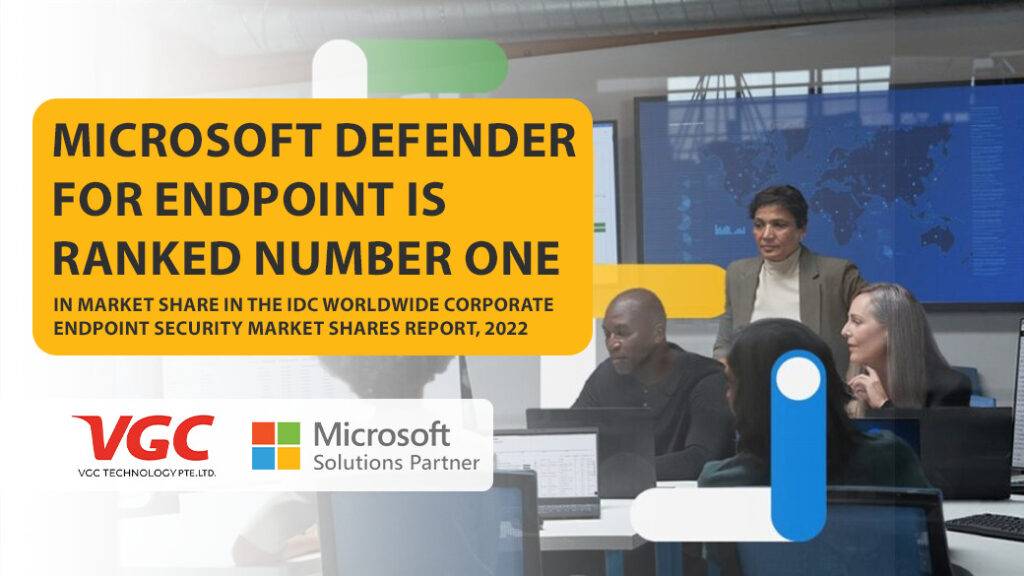
- +65 6397 5396 / 6397 5523
- sales@vgctechnology.com

- Written By: Nur Aqilah Binte Azmi
The pandemic brought about a new wave of paranoia, as employees were encouraged to work from home. While some companies are getting employees to get back to the office to work, most companies are continuing with remote working or adopting hybrid workplace arrangements. There is then an increased risk of cyber attacks and breaches as a result, especially when employees choose to work at cafes or workspaces other than the office. How can management and employees ensure a safe remote working experience when not working within the office parameters?
01. Do not install non-compliant software on company devices
When non-compliant applications are installed in the company’s phone, company data runs the risk of being breached. These applications may contain adware, spyware, and malware that can compromise sensitive data and systems. These applications have not been reviewed by the IT department and may violate the company’s security policies or regulatory requirements. This could have legal or financial ramifications for the organisation.
Non-compliant applications can also have an impact on productivity and performance. These applications may be poorly designed or incompatible with other software on the device, resulting in crashes or slow performance. This can result in a waste of time and resources, as well as a potential loss of revenue.
To ensure the security, productivity, and integrity of the organisation’s data and systems, employees should follow their organisation’s policies regarding the use of software and applications on work devices.
02. Add multi-factor authentication to work devices
Multi-factor authentication (MFA) implies that you will have to verify your identity more than once before gaining access to your devices. The traditional method of logging in using just a password may be risky because it enables someone to gain access to your device the moment he or she knows of it. However, using multi-factor authentication means that there is more than one step to get permission to access a particular device.
Employees should use multi-factor authentication on their work devices to protect sensitive data and ensure compliance with local regulatory requirements. Since 2018, the Singapore government has mandated the use of MFA for all government e-services, and private organisations are encouraged to implement MFA for their employees to protect against cyber attacks. MFA is also recommended by the Personal Data Protection Commission (PDPC) to protect against data breaches and cyber attacks.
Furthermore, as remote work and cloud-based services become more popular, employees may have access to sensitive data from multiple devices and locations. MFA ensures that only authorised users, regardless of location, have access to the data.

03.Keep a lookout for possible phishing emails
When working from home or anywhere not in the office, you may have experienced several suspicious emails that may have arrived in your inbox. It used to be easier to detect them, but with AI technology like ChatGPT on the rise, these emails are beginning to look more credible and believable. What if the link or attachment on a seemingly harmless email contains malware?
Employees should be more cautious of phishing emails because they are a common method used by cybercriminals to steal sensitive information such as login credentials, financial data, and personal information. Financial loss, data breaches, and reputational damage can all result from phishing attacks on organisations and their employees. Identity thieves, ransomware attackers, and hackers can all use stolen information to gain unauthorised access to corporate networks and systems.
Employees should be trained to identify phishing emails and report them to their IT department as soon as possible. Spelling or grammar errors, suspicious links or attachments, and requests for personal information or login credentials are all common indicators of a phishing email. Employees should be reminded not to click on links or download attachments from unfamiliar or suspicious sources.
04.Update software on work devices regularly
Employees should keep their work devices up to date to be protected against the latest security threats and vulnerabilities. Important security patches are frequently included in software updates to address known vulnerabilities and prevent cyber criminals from exploiting them to gain unauthorised access to data and systems.
Employees who fail to update their devices put their organisation’s data and systems at risk. Cybercriminals can exploit known vulnerabilities to install malware, steal sensitive data, or take control of a device.
Furthermore, software updates can improve device performance and stability, leading to increased employee productivity and efficiency. Updates can also add new features and functionality, which can improve the user experience and provide new ways to work.
Overall, employees should be encouraged to update their work devices on a regular basis to ensure the security and performance of their devices and to protect against the latest security threats and vulnerabilities.
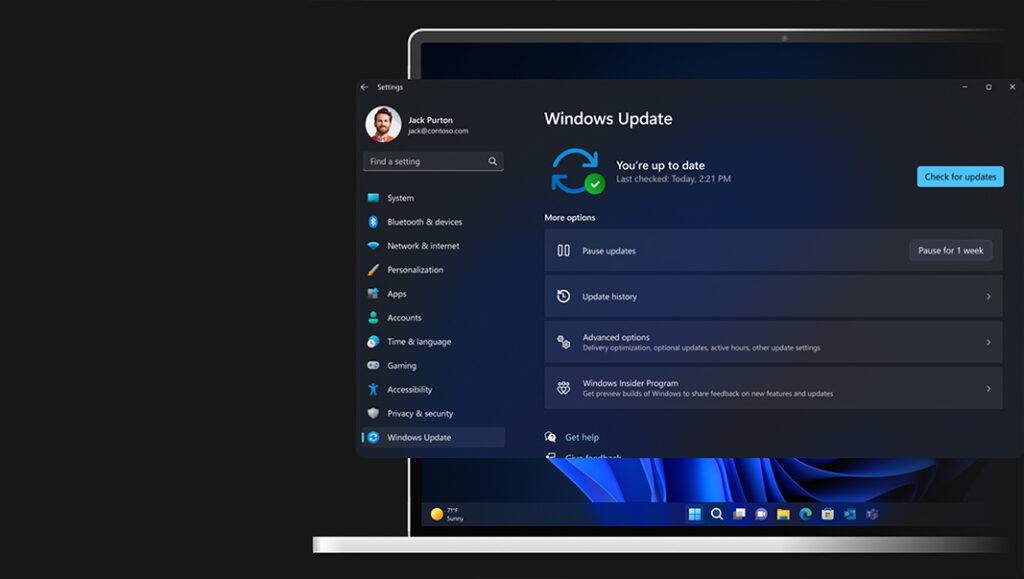
05. Do not leave work devices unattended
Employees should not leave their work devices unattended to prevent unauthorised access and to safeguard sensitive data. Unattended devices can be the target of physical attacks such as theft, or they can be accessed by unauthorised individuals who can use the device to steal sensitive data or to install malware.
Leaving devices unattended raises the possibility of accidental data breaches. An employee, for example, may leave his device unlocked and unattended in a public place, where an unauthorised individual may gain access to the device. This could result in regulatory violations, legal liabilities, and damage to the organisation’s reputation.
Furthermore, if the device is left unattended, employees may be held liable for any damage or loss. Employees should be taught to always lock their devices when they are not in use and to never leave them unattended in public places. They should also be encouraged to immediately report any suspicious activities or incidents to their IT department.
Overall, employees should be aware of the risks of leaving their work devices unattended and take appropriate precautions to protect their devices and sensitive data.
These are the 5 cybersecurity tips that an organisation can follow in order to continue working in a safe remote working environment. This is not to say that these are the only tips that organisations should follow. It is always important that these tips and practices be followed. Daily or weekly reminders can be sent to all staff, in order to cultivate a safe remote working environment for all. Organisations will find it easier to manage their cybersecurity as technology evolves in times to come.


